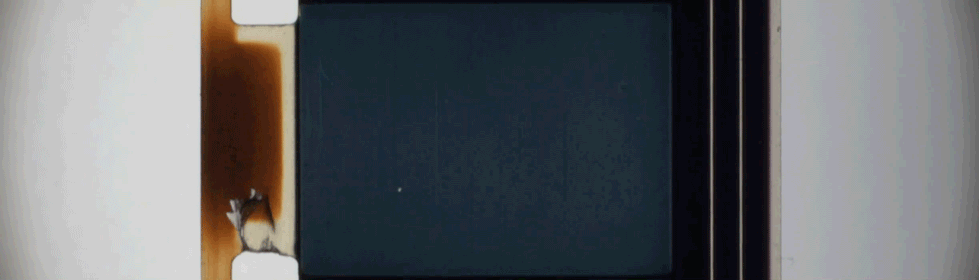Easy Reel Software Update 1.2.7
IMPROVEMENTS
New Features
Introduced 2-sprocket algorithm for 16mm and 8mm films
Introduced 1-sprocket algorithm for Super 8mm films
Introduced ability to save movie cropped DPX images via workprint batching tool
Introduced new Auto Exposure / White Balance tool
Introduced new Zoom tool to assist in focusing lens for both 5MP and 24MP cameras
Introduced new Edge tool to assist in focusing lens for both 5MP and 24MP cameras
Introduced Transport Test tool to run basic hardware test on EZ16 Transport, and help identify issues in the future
Introduced Audio Scaler to properly resample magnetic audio capture at speeds lower than 24fps
Higher Resolution Captures
Increased native 16mm movie frame (area of interest) to ~1080p (Full HD) on 5MP camera
Increased native 8mm movie frame (area of interest) to ~1000p on 5MP camera
Increased native Super 8mm movie frame (area of interest) to ~1080p (Full HD) on 5MP Camera
Increased native 16mm movie frame (area of interest) to >2160p (4K Digital Cinema) on 24MP camera
Increased 8mm movie frame (area of interest) to ~2000p on 24MP camera
Increased Super 8mm movie frame (area of interest) to >2160p (4K Digital Cinema) on 24MP camera
Other Improvements
Improved handling of sprocket detection for instances where sprocket is damaged or missing entirely
Optimized image processing during scan, 60% improvement over previous versions
Refined 'Distance Traveled' calculation
Optimized workprint creation, resulting in higher bitrate and file size, but higher quality image
Bug Fixes
Fixed bug where occasional sprocket detection would fail for 5MP camera
Fixed issue where 24MP Full Crop Workprint would not play on Apple Devices
Fixed bug where optical audio capture could cause app to crash
Fixed bug where running multiple copies of EasyReel could cause system instability
Fixed bug where reverse workprints would regularly fail
KNOWN ISSUES IN DEVELOPMENT
High amounts of shrink/stretch may cause audio fluttering/wobbling on magnetic audio
HARDWARE REQUIREMENTS
System must be running v1.2 or later
EZ16 Firmware must be running v2.6 or later
IMPORTANT NOTES
For 8mm and Super8 films to acheive the new edge to edge resolutions, existing customers should use 4 "C-CS Mount 5mm" extension tubes between lens and camera housing. These can be requested from Filmic Technologies at no cost, or ordered here: https://www.amazon.com/dp/B09B6Y29QC
Due to the nature of the edge to edge scanning update, the 8mm and 16mm alignment marks on the 5MP and 24MP camera housings are no longer valid. Filmic Technologies will provide a new alignment tool to all existing customers and update these markings for all new cameras in the future.
Easy Reel Software Update 1.2.6
IMPROVEMENTS
Various bug fixes and app stability improvements
Added resolution (ex. 640x480) to movie crop output file name
Improved audio channel alignment for optical and magnetic audio with image track
Improved optical audio quality at points where frame by frame information overlaps/crossfades
Refined low pass audio filter for optical and magnetic audio
Improved sprocket detection algorithm
Improved ability to compensate for torn sprocket holes
Improved workprint scaling quality
Improved workprint cropping calculations
Improved workprint stability (horizontal / vertical shaking)
Reduced frame drift during preview and inspection
Fixed bug where app would crash due to poor sprocket detection
Fixed bug where app would crash while generating inspection report
Fixed bug where output folder name would not allow spaces
Fixed bug where output folder was not selected on desktop
KNOWN ISSUES IN DEVELOPMENT
Occasional sprocket detection failure for 5MP camera, temporary fix in place
Full Crop workprint from a 24MP capture will not play on Apple devices (Quicktime related)
High amounts of shrink/stretch may cause audio fluttering/wobbling on magnetic audio
HARDWARE REQUIREMENTS
System must be running v1.2.5
EZ16 Firmware must be running v2.6 or later
Easy Reel Software Update 1.2.5
IMPROVEMENTS
Various bug fixes and app stability improvements
Post-Process now occurs concurrently with capture (5MP camera only)
Added support for 12-bit color capture
Increased maximum capture frame rate for 5MP camera at 8-bit color depth to 60fps
Increased maximum capture frame rate for 5MP camera at 12-bit color depth to 48fps
Increased maximum capture frame rate for 24MP camera at 8-bit color depth to 24fps
Increased maximum capture frame rate for 24MP camera at 12-bit color depth to 10fps
Added verbosity levels to program_log.txt to improve app reporting
Fixed Film length calculations
Limited Preview Window display speed to 24fps during preview to improve overall system stability and performance
KNOWN ISSUES IN DEVELOPMENT
Some films with clear sprocket edges experience difficulty during inspection/capture, causing app instability
24MP Camera requires a post-processing step after Inspection is complete
Compression/Artifact issues are present when upscaling workprints (for example, 720p capture to 4K workprint)
Image stability is uneven on some Inspection and Movie workprints
Some Full and Inspection workprints are not at expected resolutions
High frequencies of optical and magnetic audio tracks are suppressed
Slight misalignment of optical audio track and movie capture may be present on some workprints
Misalignment of magnetic audio track and movie track (~1 second)
HARDWARE REQUIREMENTS
System must be running v1.2.4-3 or later
EZ16 Firmware must be running v2.6 or later
EZ16 - Coming Soon to an Exhibition Near You
It's been a busy Q3 at Filmic Technologies!
Not only have we released an update for our film scanning software, EasyReel v1.2.4, we've attended a small number of exhibitions all around the world! From SAA in Washington DC in July, to IASA in Istanbul, Türkiye, and IBC in Amsterdam, NL, we've begun introducing EZ16 to the masses, and showing them just how easy and affordable digital film preservation can be.
Earlier this month at IASA, our CEO and Founder, Jim Lindner gave a talk outlining how leaps in technology are enabling EZ16 to help archivists around the world access and assess their libraries and collections, and to share them with the public.
How are you planning to take your collection into the 21st century? EZ16 can reduce the cost, complexity, and time to digitize your collection. It's reel easy.
Easy Reel Software Update 1.2.4
IMPROVEMENTS
Improved 5MP Camera capture rate (up to 48fps)
Improved 24MP Camera capture rate (up to 18fps)
Improved Magnetic Soundhead recording quality to 48khz
Improved stability of Super 8 capture, processing, and cropping
Improved app stability during live preview
Improved app stability while capturing film
Improved app stability during fast forwarding and rewinding film
Improved app stability while batching work prints
Improved Live Preview stabilization
Added System Load graphic to indicate when system is overloading
System overload now results in safe shutdown
Live Preview window now limited to 72fps and below
Winding above 72fps will result in window indicating Live Preview is available at 72fps and below
KNOWN ISSUES IN DEVELOPMENT
Magnetic Audio capture is currently limited to 24fps (real time)
RELEASE NOTES - EZ16 FW 2.6
Improved motor control settings for Super 8
Improved motor control settings for 8mm
HARDWARE REQUIREMENTS
System must be running v1.2.3-8 or later
EZ16 Firmware must be running v2.6 or later
Easy Reel Software Update 1.2.3-8
IMPROVEMENTS
Fully Variable Speed Control Added
Speed Controls Updated
Speed Limited to Safe Range During Inspection
New DPX Capabilities
Film Preview now uses GPU
Optional View always visible
"ft Available" Indicator Refined
Factory White Balance Refined
FFv1 MKV Output Added
ProRes Output Added
Workprint Rendering now uses GPU
Frames now include Timestamps
Auto Reconnect for 5MP and 24MP Cameras
Auto Reconnect from Server to EZ16
Sprocket Detection Improved
Magnetic Audio now resamples at 24FPS for workprints
Super8 Stability Improved
8mm Stability Improved
New Output Resolutions for Movie Crops Added
Condition Report Updated
KNOWN ISSUES IN DEVELOPMENT
24MP Camera experiences occasional frame loss over 10FPS
Improving Super8 workprints stability
Reverse direction workprints not available with magnetic audio
Connecting/Reconnecting EZ16 to Server while UI running may cause UI to crash
Camera may occasionally disconnect after completing workprint
Desktop Icon and Taskbar Icon Mismatch
Camera may occasionally disconnect -> Restart App
Loading film after starting inspection may cause crash -> Load before starting inspection
Dual Perf films may cause crash -> Run as single perf, select best edge
LINUX UPDATES REQUIRED FOR UPDATE
FFmpeg Reconfigured with nvec-enable
Remove netplan 00 for Ethernet Autoreconnect
Addition of .filmic_pidfile
System now uses Ubuntu 22
FIRMWARE CHANGES REQUIRED FOR BUILD
Update to Firmware v2.5.3
NAB, Say hello to Filmic Technologies!
Filmic Technologies will be exhibiting during the 2023 NAB Show in Las Vegas, April 16th-19th, 2023. Stop by C8035E - Create Experiential Zones to learn about EZ16 and our EasyReel™ Technology!
Time is Running Out
People have been digitizing their audio-visual content for decades, and despite all that money and effort, very little has actually been digitized. Meanwhile, film collections around the world languish, deteriorating in their cans. Without knowing what exists in these collections, we can’t know what we need to preserve. The only solution is to digitize all content, as quickly as possible, so we can find out what is out there while there is still time. Filmic Technologies was founded with the intent to create solutions allowing film archivists and enthusiasts alike an opportunity to rapidly capture aging footage before it deteriorates to a point where it can no longer be digitized, before it is lost forever.
People have been digitizing their audio-visual content for decades, and despite all that money and effort, very little has actually been digitized. Meanwhile, film collections around the world languish, deteriorating in their cans. Without knowing what exists in these collections, we can’t know what we need to preserve. The only solution is to digitize all content, as quickly as possible, so we can find out what is out there while there is still time. Filmic Technologies was founded with the intent to create solutions allowing film archivists and enthusiasts alike an opportunity to rapidly capture aging footage before it deteriorates to a point where it can no longer be digitized, before it is lost forever.
Core to this mission, Filmic Technologies’ systems are centered on ease of use, productivity, and quality. Our first two solutions, EZ16 and EZ35, were designed with these goals in mind, allowing operators to quickly digitize stock* at up to 48 frames per second with only a few minutes of training required. Controlled by EasyReel™ Technology, these systems also provide condition reporting per reel, allowing the operator to see the overall health of the reel and assign important metadata to make maintaining a library simple and efficient.
Filmic Technologies' systems are designed to update the film preservation workflow, providing access and the ability to assess entire collections quickly and efficiently. The workflow can be simplified because EasyReel™ Technology does all the heavy-lifting, providing frame by frame analysis of each film. Coupled with a design that allows anyone to be an operator, EZ16 and EZ35 are true mass digitization machines, ready to preserve films for generations.
*EZ16: 8mm, S8mm, 9.5mm, 16mm, S16mm. EZ35: 35mm